

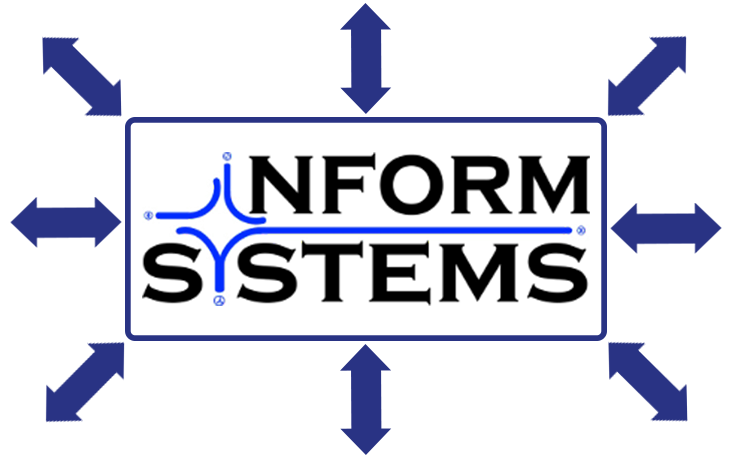

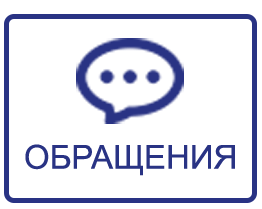

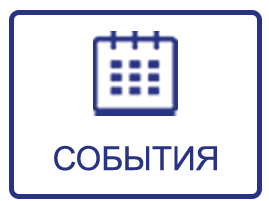

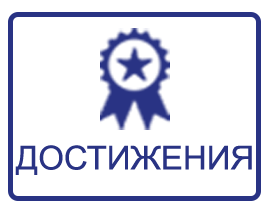


Scheme
The Company’s x3 Online Statistics System includes:
-
Control points and Departments development directions
-
Achievements
Allowances and bonuses
Allowances and bonuses
Calendar events
Current violations and disciplinary sanctions
Skysend system turnover
Employees’ rating
Customer requests and complaints, extraordinary situations
News

Control points
This tab looks like a table with columns having the following data:
«Employee» Column contains photo and such data as employee’s name and surname and position
«Description» Column contains task or job description
«Start» Column contains the date and time when the task is started
«End» Column contains the date and time when the task is completed

Departments development directions
This tab includes:
Information about an employee – photo, name and surname, work experience, number of employees under his supervision, position in both Managers and Employees ratings, achievements, violations
Departments developments scale, containing the marks about the execution of various tasks
Achievements
This tab includes:.
The table with the company’s employees rating which shows their photos, names and surnames, descriptions of the completed tasks, terms of their completion and the score.
All information about the employees’ achievements is sorted in descending order - from max to min points.

Salaries of employees
This tab performs a table having the following information:
An employee – surname, name, position
Working experience in the company
Year-to-date bonus for external transactions
Year-to-date internal company’s award
Year-to-date management allowance
Salary since the beginning of the year
The amount of salary and benefits since the beginning of the year
Total amount of salary and benefits for the whole period of work in the company
Allowances and bonuses
This tab contains several tables:
The first one shows the supervising manager’s bonuses
It contains the photo, the employee’s name and surname, the number of sales points in the beginning of the month and how much it has increased, the bonus in the last month.
The second table shows the information on the management allowance, the manager himself, the number of employees under his supervision, and the amount of management allowance
In the third table the founders are listed, and also the share in the company and the amount of constituent payments

Calendar events
This tab looks like a table containing the following data:
Date of event
Header
Description
Participants
It shows various events such as: staff meeting, payment of salaries, posting the company’s information, monitoring, etc.
Current violations and disciplinary sanctions
The tab has two tables
The first one shows the employee’s name and surname, the action (violation or penalty), the description of those tasks in which violations were committed, and the score
The second one contains information on the staff member and his total points for the year

Skysend system turnover
This tab shows a six-month change in Skysend turnover in a graph
and information on each department:
The Department name
Head of Department
The number of sales points in the department at the beginning of the month
The growth of sales points
Number of employees in the department
Total awards of employees in the department
Employees’ rating
This tab contains a table with Employee data (photo, name and surname) and final rating score
All data is displayed in decreasing order (from max to min points), depending on their amount

Customer requests and complaints, extraordinary situations
This tab contains two tables
The first one has the following data:
The person in charge, Title and form of request
Type of request, Start, End, Delay
The second table shows:
The employee
Total amount of requests
Delay
News
This tab contains the date and time when the article was published and the content of article as well
Here you can find news about the company’s results, changes in regulations, and various company-related decisions

Boosting employees’ productivity
All data is displayed in real time on monitors installed in each department of the company, which significantly increases the efficiency of employees and creates additional motivation
Improving the company’s profitability
The statistics system has been successfully used by our Group for many years. Since implementing that system, the efficiency of internal work has tripled, which had a positive impact on the profitability of the company






